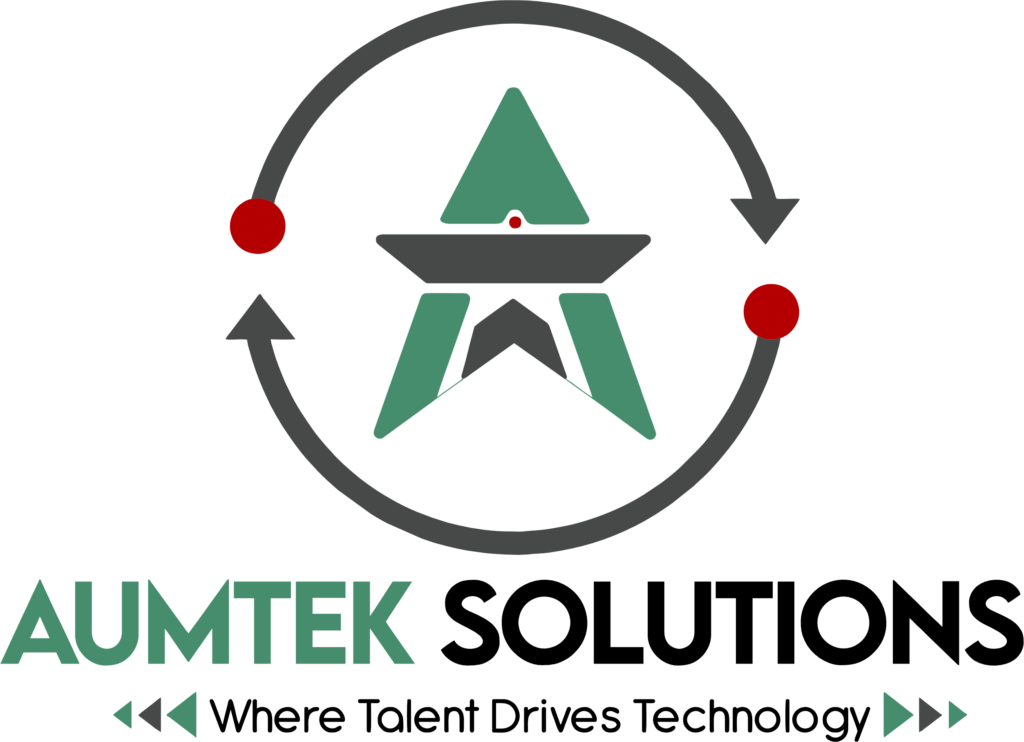Understanding Data Structures and Workday’s Unique Approach
Data structures are essential tools in programming, designed to organize and manage collections of items for efficient data transmission within or between applications. They play a crucial role in defining and arranging business objects, facilitating internal processes and interaction with other design elements such as flows and rules.
Integrating diverse data sources accurately is vital for transforming raw data into actionable insights. However, businesses relying on conventional ERP systems often face challenges in achieving this integration. Workday’s Data Structure and Business Object capabilities address these challenges, offering robust solutions.This article explores the functionality, importance, and benefits of Workday’s Data Structures and Business Objects.
How Workday Manages Data
Organizations generate vast amounts of data from various stakeholders, including employees, finances, and operations. This data often resides in separate silos, requiring time-consuming efforts to blend and reconcile information from multiple sources. These repetitive cycles delay access to accurate, timely data.
Moreover, challenges related to data governance, privacy, and security can obstruct employees from obtaining the information they need to boost productivity. Varying levels of data literacy further hinder decision-makers from translating information into actionable insights.
Workday’s Unified Data Source Approach:
Workday’s solution integrates data from diverse sources into a single, streamlined platform tailored to specific needs:
- Finance Office: For budgeting, forecasting, reporting, and planning.
- HR Department: For workforce planning and analytics.
- Executive Leadership: For management and performance reporting.
- Operational Stakeholders: For operational analytics.
Workday uses an object model to define relationships, classes, and attributes. The platform stores all application metadata and most data in memory, optimizing performance. By combining core HR and financial transactions with benchmarks, historical data, and planning inputs, Workday addresses a wide range of reporting and analytical needs.
What Sets Workday Apart from Traditional ERP Systems?
Workday’s intelligent data core enables seamless integration of organizational data into a unified system, providing insights and flexibility for informed decision-making.
Unlike traditional ERP systems, which rely on thousands of relational tables and extensive code, Workday applications are defined as metadata. This unique approach offers several advantages:
- Flexibility: Application structures and logic can be adjusted without restructuring the database or requiring extensive coding.
- Efficiency: By eliminating the need for databases to represent application structures, Workday reduces the number of required tables.
- Streamlined Updates: Changes to metadata do not require recompilation, simplifying updates and enhancements.
Understanding Business Objects in Workday
A Business Object (BO) serves as a container for application data, such as customer records or invoices. Its structure is defined using XML schemas, enabling data exchange and supporting various system functions.
Key Attributes of Business Objects:
- Fields: Each business object contains fields with specific names, types (scalar or other BOs), and default values.
- Extensibility: Custom fields can be added to address unique business needs.
- Lifecycle Support: Business objects can capture different record states, enabling specific business rules at each stage.
- Relationships: Business objects can link to other objects, forming parent-child hierarchies or task-specific associations.
Examples in Workday:
Data in Workday is stored as business objects, such as workers, organizations, or positions. These objects function like database tables, with fields and instances representing specific occurrences. For instance:
- A worker object links to a position, which links to a job profile.
- Purchase order lines link to a purchase order header, which connects to suppliers and companies.
Custom objects can also be created for unique data capture, such as supplier contracts or student recruitment prospects.
Conclusion
Workday offers a unified platform that integrates analytics with transactional systems, ensuring secure access to accurate, contextual information. This empowers organizations to make informed decisions while adhering to robust data governance policies.
For businesses implementing Workday, understanding its business objects is crucial. Partnering with Workday consultants can ensure the infrastructure aligns with organizational needs, unlocking the platform’s full potential.
Workday experts at Aumtek Solutions are ready to help. Contact us today to learn more!